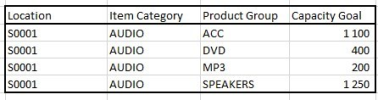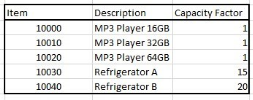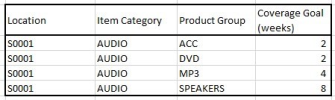This section covers the elements used in LS Replenishment for monitoring the process. This does not cover classical reporting and analysis tasks.
This includes:
- Capacity Management
Capacity Management allows to track currently used-up store capacity versus planned capacity goals. - Stock Coverage
Stock Coverage enables to calculate expected coverage period based on sales history and to compare this with coverage goals.
Goal
The goals of this step:
- Get a detailed understanding on the retailer's capacity management and stock coverage monitoring approach
- Set up Capacity Management in LS Central
- Set up Stock Coverage in LS Central
Key questions / considerations
Capacity Management
- Is capacity monitored in the stores?
- If yes, on which level?
- Location
- Item Category, Product Group
- Sections and Shelves
- Which items or item groups are monitored?
- Is capacity calculation based on quantity or factor based?
- If yes, on which level?
Stock Coverage
- Is coverage monitored in the stores?
- If yes, on which level?
- Location
- Item Category, Product Group
- Season
- Which items or item groups are monitored?
- If yes, on which level?
Output
Capacity Management - capacity goals
Capacity Management - capacity factors
Stock Coverage - coverage goals

Setup considerations
Capacity Management
Store capacity is set up in 2 places:
- Retail Item page
In the field Item Capacity Value the capacity factor for the item is defined. This factor is used when the actual capacity is calculated and the quantity on stock is multiplied with this factor. - Store Capacity page
On this page the capacity goals for stores and item groups are defined. The calculation job uses the actual quantity on stock and the factor to calculate the actual capacity and compares this with the capacity goal.
More information about the setup can be found here:
Capacity Management - calculation
The store capacity can be calculated either manually with an action button on the Store Capacity page or via a Scheduler Job.
More information about the calculation can be found here: How to Calculate Store Capacity
Stock Coverage
The coverage is set up on the Store Capacity page
On this page the coverage goals for stores and item groups are defined. The calculation job considers the current quantity on stock and the average historical sales quantity to calculate the actual coverage in weeks. This is compared with the coverage goal as defined in the page.
To calculate the average historical sales quantity, the field Number of Sales Days to Analyze on the Replen. Setup page needs to be set up. This is the time period how far the calculation looks back in history to calculate the average sales.
More information about the setup can be found here:
Stock Coverage - calculation
The stock coverage can be calculated either manually with an action button on the Stock Coverage page or via a Scheduler Job.
More information about the calculation can be found here: How to Calculate Stock Coverage
Go back to: